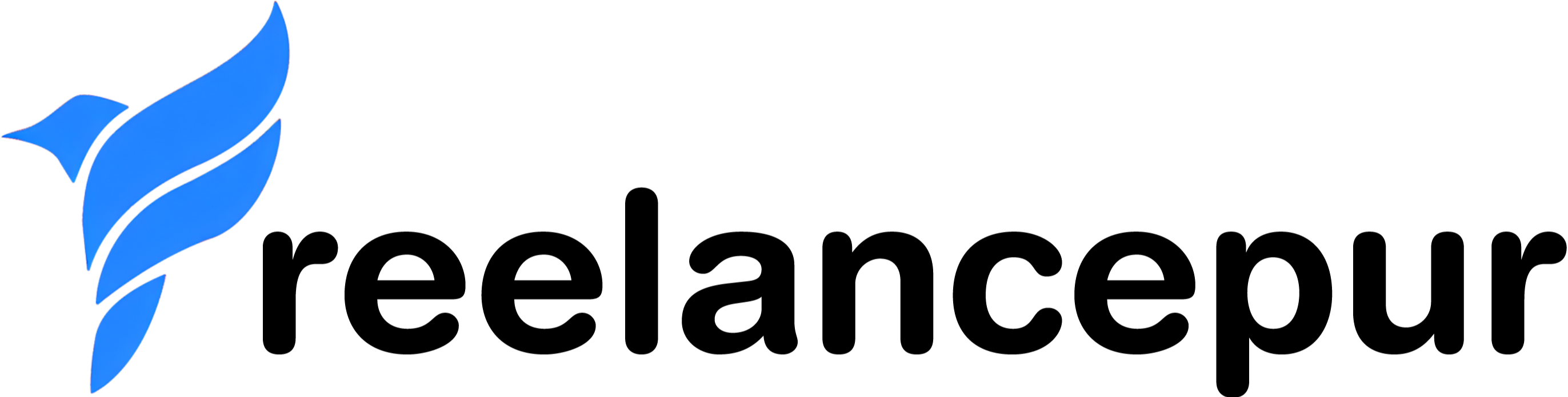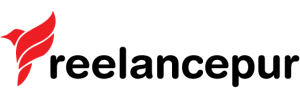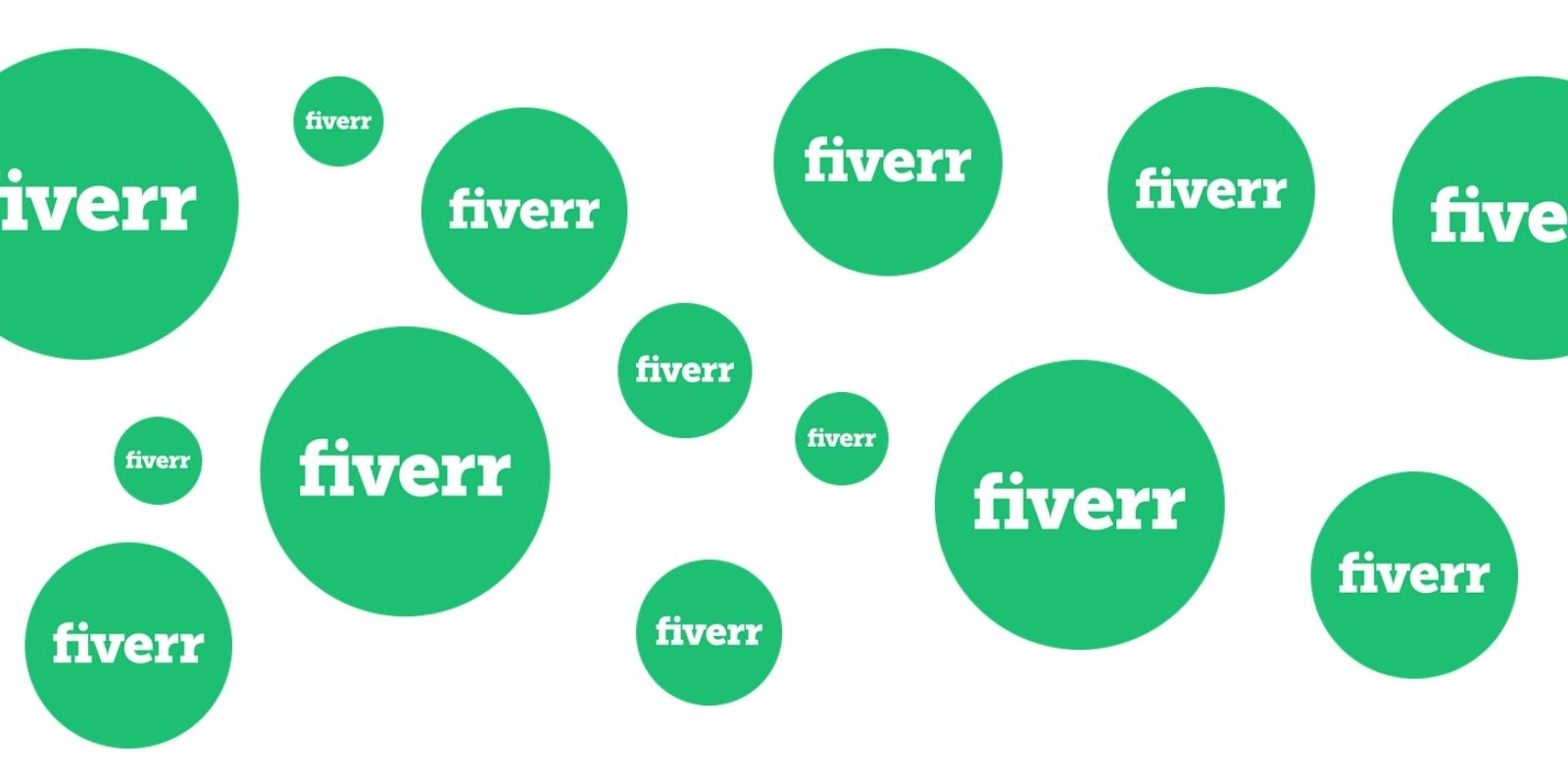
Did you know that many people out there having some type of expertise or skills are earning money online just by providing their expert services through online platforms such as Fiverr? This income can either be passive or full-time. Fiverr has made it very easier for people to earn online by giving an option to both buyers and sellers to post their requirements or services. However, Sellers are required to create Fiverr Gig before posting their services. Basically, a Gig can be defined as a skill, expertise, or services that you wish to sell on Fiverr.
Creating a Gig on Fiverr can be an amazing opportunity to portray your skill set to potential buyers and getting hired. This blog post will be a staggering opportunity for you to learn how to make a Gig on fiver Gig on Fiverr.
Prerequisites involved in Creating a Gig on Fiverr
Creating a Gig on Fiverr is not as difficult. However certain steps are required in order to create a Gig on Fiverr. In order to start creating your Gig in Fiverr there are certain prerequisites:
- First, you will require to set up a Fiverr account
- As a second step before moving towards Gig creation, you will be required to set up your profile on Fiverr.
1. Setting up your Fiverr account:
As soon as you will open the website you will have multiple options to Join Fiver either by Facebook, Gmail, or Apple, you may select the appropriate option to proceed with account creation.
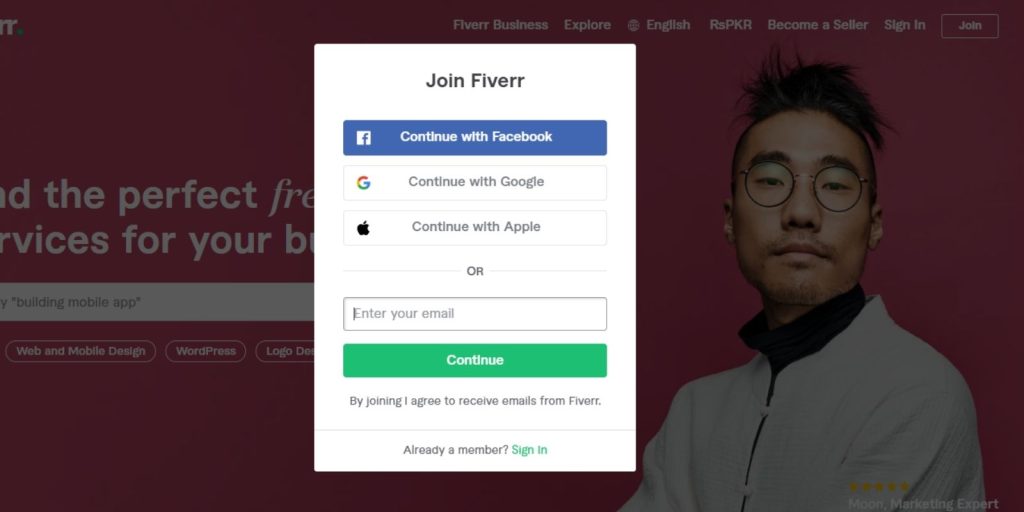
2 Setting up your Profile:
Once you have created your account now it’s time to set up your profile, In order to proceed, you will have to select become a seller from the tab on the top right as depicted in the below image.
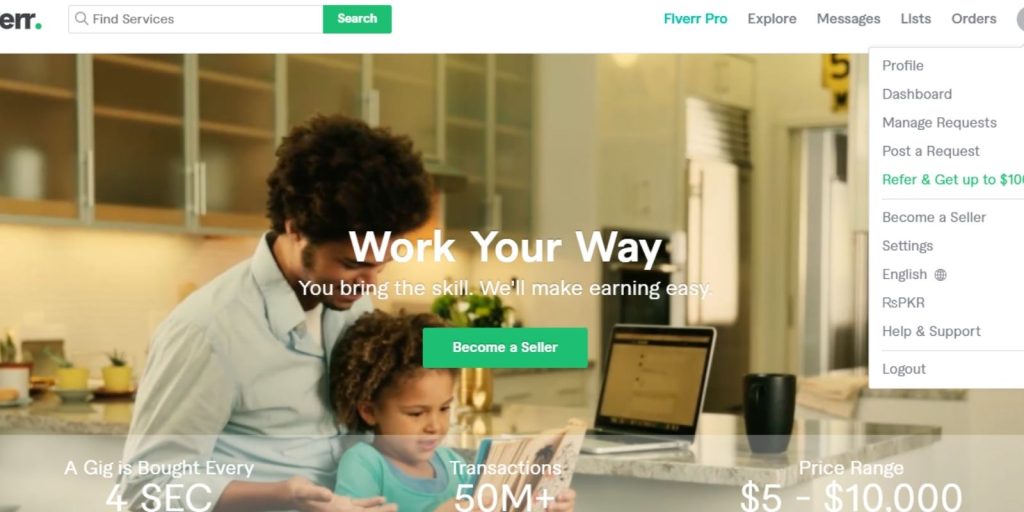
Creating your Fiverr profile will consist four main sections as follows:
- Personal Information: In the personal information section, you will be required to add your picture, input your name, your description, and the languages you are aware of.
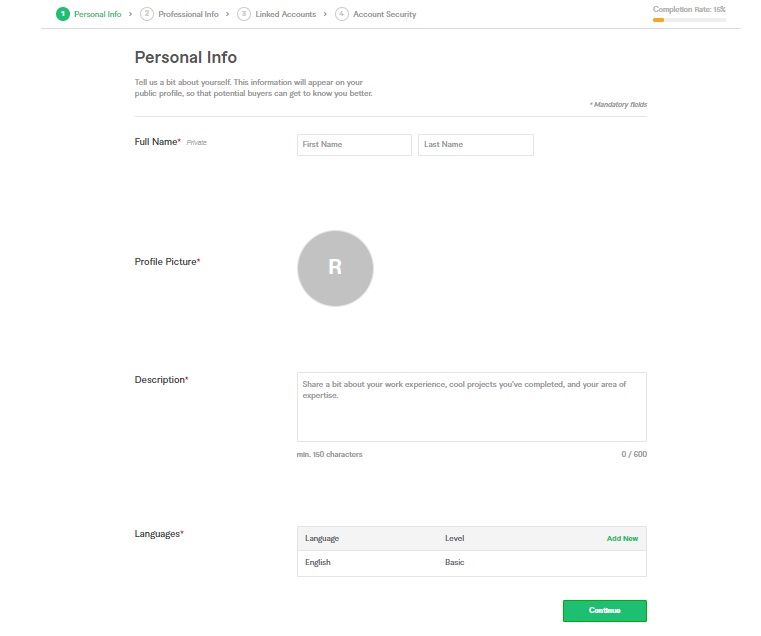
- Professional information: You will be required to depict your education, skills, education, and certifications in the professional information section.
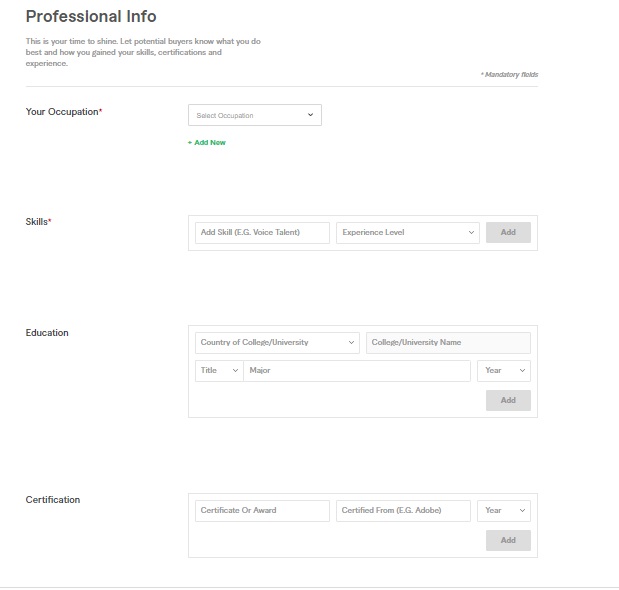
- Linked Accounts: This section will allow you to further enhance your credibility and social presence by linking your other accounts on different platforms.
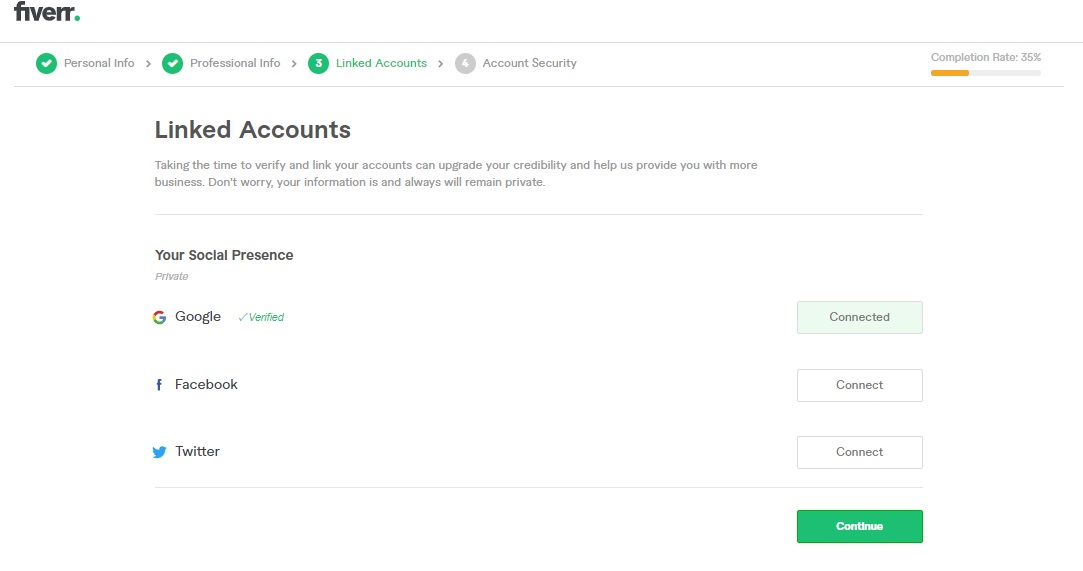
- Account security: Security measures can be configured from this section.
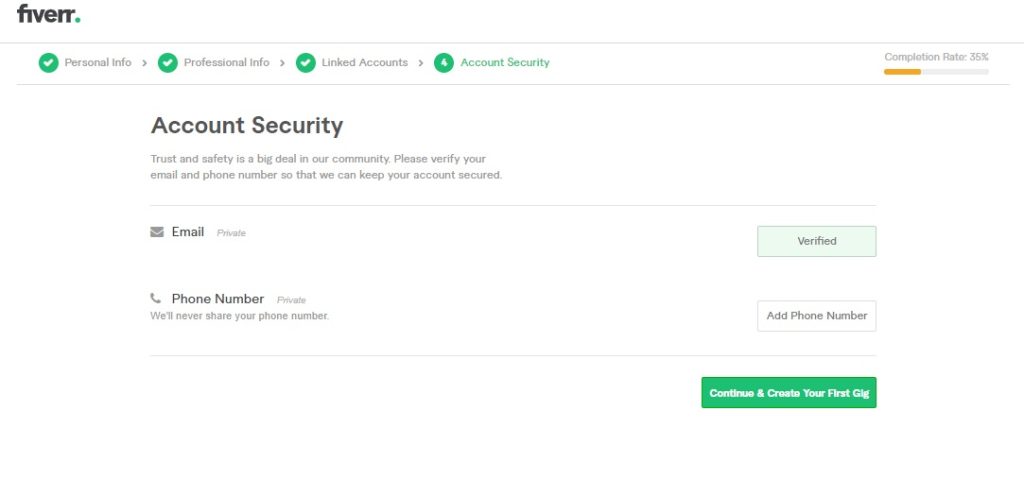
3 Creating your Gig on Fiverr.
As you would have now set up your account and profile you may now be able to proceed with creating your Gig on Fiverr. The Gig creation will require the following sections of information:
- Overview
- Pricing
- Description & Faq
- Requirements
- Gallery
- Publish
![]()
3.1 Overview
In the overview section of your Gig you will be required to input the title and category of services or expertise you will be providing.
Moreover, you will also be required to insert search tags.
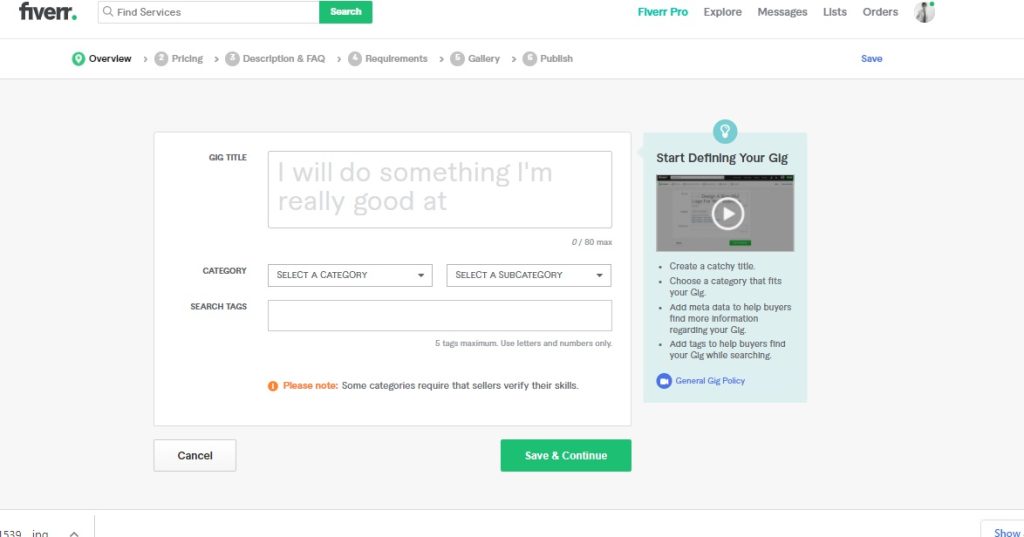
3.2 Pricing
Fiverr gives you multiple options to tailor and customize your services and set pricing accordingly and in order to do so Fiver has provided an option to offer three packages:
- Basic
- Standard
- Premium
In this section, you will be required to describe the services included in the package you are providing. Moreover, delivery time must be mentioned. Other information such as delivery time, number of revisions, and pricing is also required.
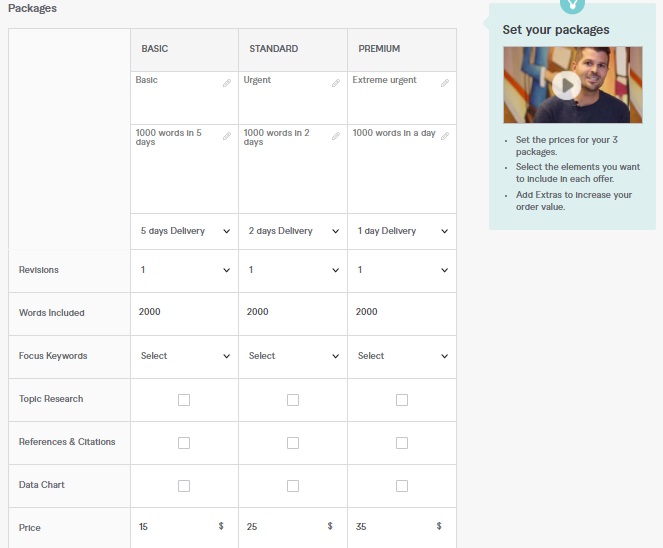
Additionally, the pricing section allows you to add extra options such as options to Add words, Urgent delivery, Extra revisions Etc.
The option to include extra services will not only give clients customized services but you will also be able to charge for additional work.
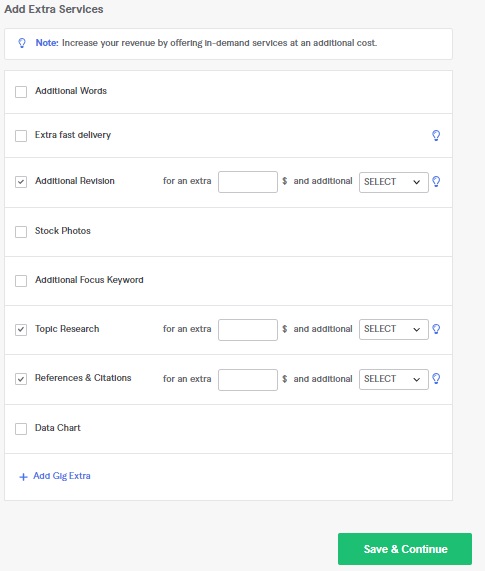
3.3 Description and Frequently Asked Questions:
This section is very important because you will require to explain in detail about the services you will provide to the client. Make sure that you have properly described your skill set and are able to convince the client. A good way to learn to draft a good description is to refer the Gigs created by other top sellers.
After the description you will also be able to enter the questions and answers to most frequent queries by clients.
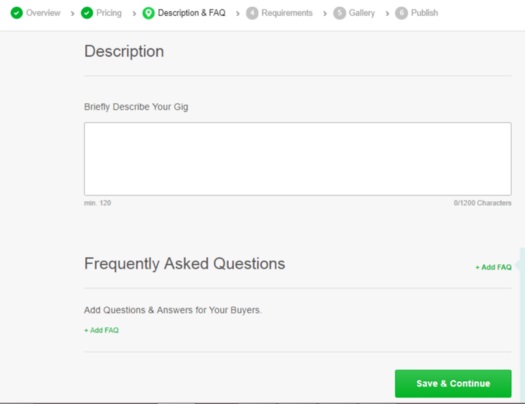
3.4 Requirements
In the requirement section, you will be asking questions from buyers to enable you to start your work. These questions are dependent upon the nature of service you are providing and the objective of such questions will be to understand what actually is required by the client.
The requirements section will help you to gather a proper understanding of the required task to be performed and thus will enable you to plan and perform as per the requirement of the client.
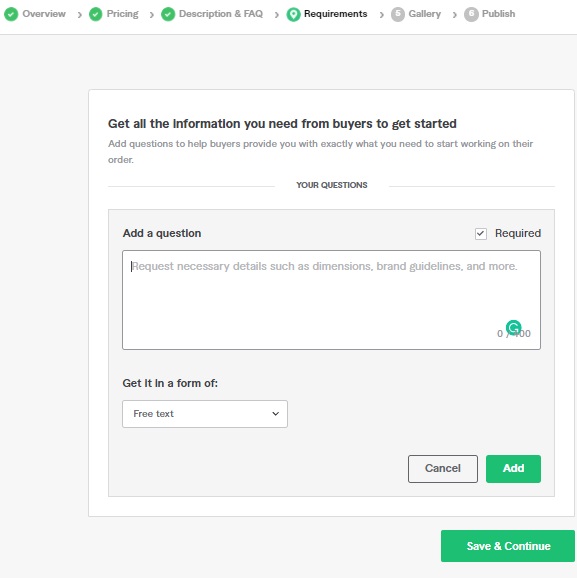
3.5 Gallery
The Gallery section will allow you to display your work samples inform of images, videos, and other attachments.
In order to portray a positive impression over clients, it is suggested to attach well prepared samples in the Gallery section of your Gig.
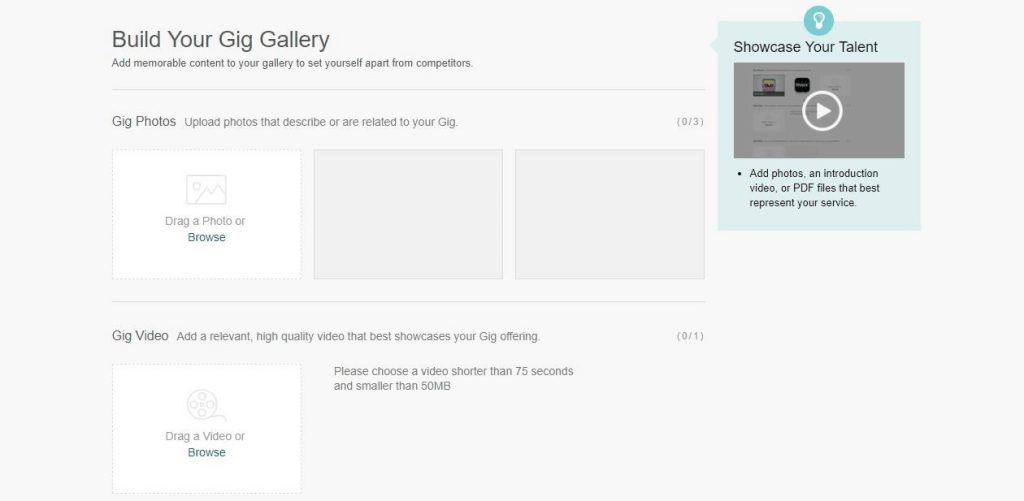
3.6 Publish your Gig
Once you have completed the initial sections you will be directed towards the publishing section. Once you click on the Publish Gig button your Gig would become live and will be visible to the clients.
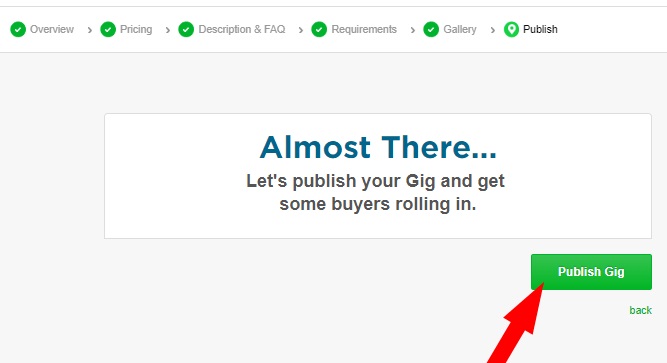
Conclusion
I hope this blog made it quite simple for you to learn how to make a Gig on fiver creating a Gig on Fiverr, I believe that setting up a Fiver account, configuring a profile, and creating a Gig would be an amazing opportunity and value addition in your profile and you will be able to explore new horizons in your professional career. Hope this post was useful, goodbye until next time.
Keywords
Make a Gig on fiver, Create a gig in Fiverr, Setup a gig in Fiverr, Fiverr Gig, Work on Fiverr, gig creation
Meta Description
In order to create a Gig on Fiver, you must have to create an account and set up your profile. Once you have set up your profile you may click on become a seller and start creating your Gig