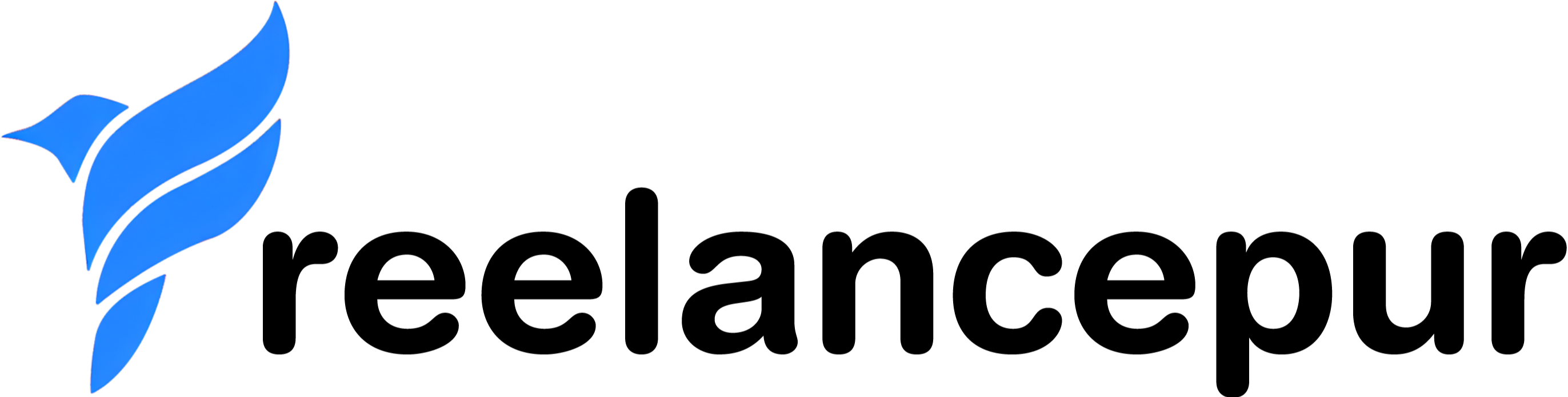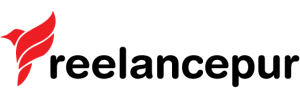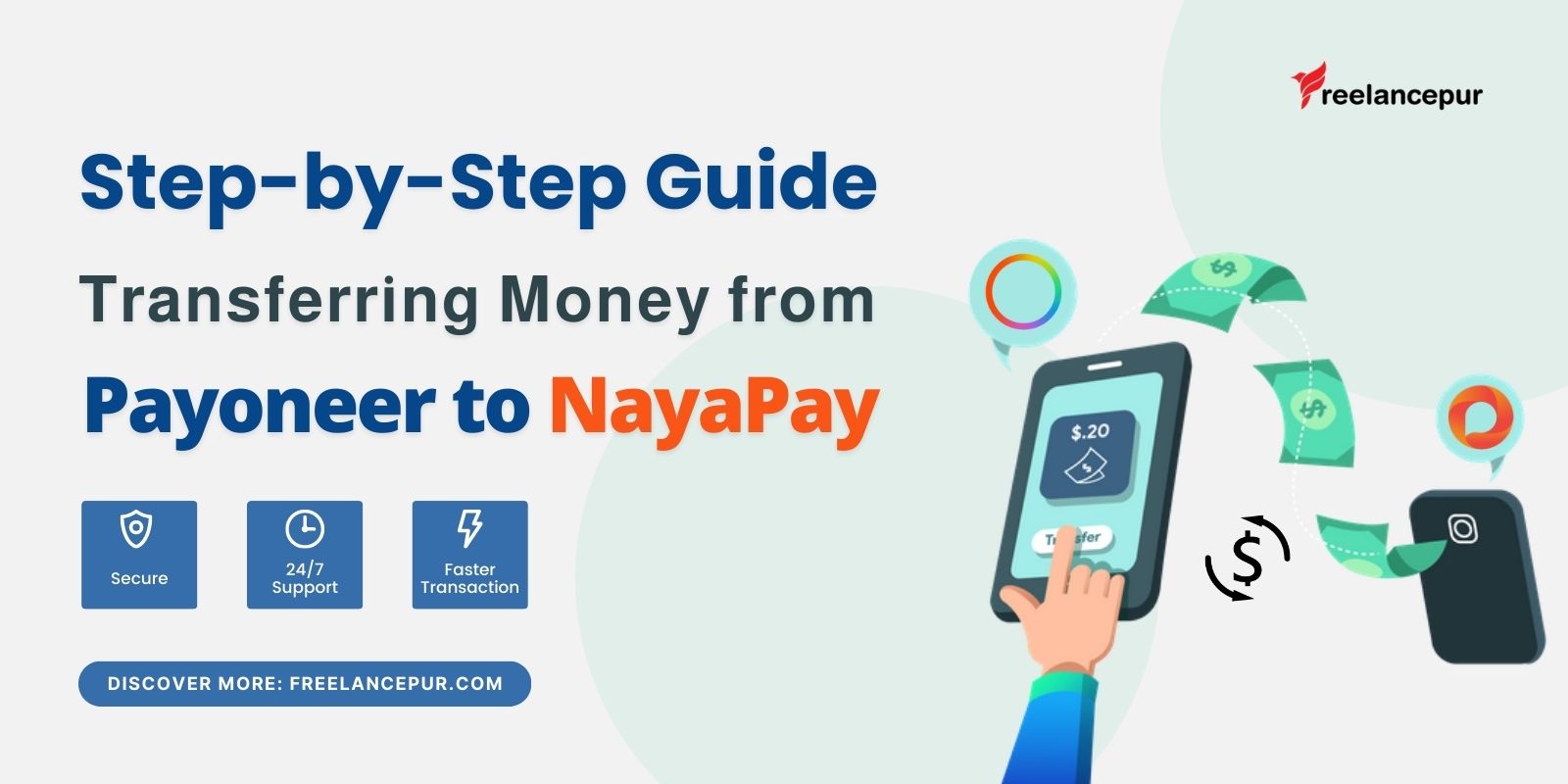
Freelancing is a great way to offer your skills to clients all around the world. For payments, options like PayPal and Payoneer are there, but what if your bank doesn’t match? That’s where NayaPay’s Payoneer integration helps.
As a freelancer, getting paid securely is really important for me. Payoneer and NayaPay are trusted names, making life easy for freelancers of all levels. Now, you can get your earnings into your NayaPay account via Payoneer.
Whether you’re new or experienced, this guide will walk you through setting up Payoneer and getting paid with NayaPay.
How to Transfer Money from Payoneer to NayaPay?
Transferring money from your Payoneer account to Nayapay is a straightforward process. Just follow these steps:
-
Sign in to Your Payoneer Account
The first step is to log in to your Payoneer account. Make sure you have your login credentials ready.
-
Select the Desired Currency and Initiate Withdrawal
Once you’re logged in, choose the currency from which you wish to withdraw funds. Click on the “Withdraw” option to proceed.
-
Add NayaPay as a Bank Account
If you haven’t added your NayaPay account for withdrawal before, follow these steps to add it:
1. Click on the “Add new” button.
2. Fill in the required bank details:
3. Bank Account Category: Personal
4. Bank Country: Pakistan
5. Bank Account Currency: PKR -
Provide Account Details
Under the account details section, provide the following information:
1. Bank Name: NayaPay
2. Your Name (as per CNIC)
3. 24-digit IBAN (To find your IBAN, open the NayaPay app, navigate to “Add Money,” and copy the 3. 4. 24-digit IBAN)
5. Confirm Payoneer Account Details -
Complete the Process
1. To finalize the process, follow these steps:
2. Add your Date of Birth.
3. Enter your Payoneer Password.
4. Click on the “Confirm” button. -
Enter Withdrawal Amount
After successfully adding NayaPay as a bank account, enter the amount you wish to withdraw. You can also include a transaction description for your reference.
-
Review and Confirm
Before submitting the withdrawal request, review all the provided information. Once you’re sure everything is accurate, click on the “Review” button.
-
Submit Withdrawal Request
To complete the process, click the “Withdraw” button. If your Payoneer account has two-step verification enabled, you might need to verify your identity using a code.
-
Bank Account Verification
After initiating the withdrawal, the newly registered NayaPay bank account will undergo a verification process that usually takes 1-2 business days.
-
Confirmation Email
Upon successful verification, Payoneer will send you a confirmation email stating that your NayaPay bank account has been added to your Payoneer account. At this point, the account will be ready to use.