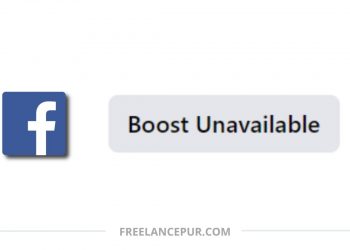Nowadays, with the increased number in the community of freelancers, the number of scams is rising day by day. People do freelance to make their living, some for their hobbies of collecting something. But as we know, many fields are not protected nowadays.
In this notorious society, you must be aware of such scammers. Let’s have a look at a few tips which you can follow to protect yourself from these scammers and have a safe journey in your preferred field. Here’s how freelancers can protect themselves while dealing with others online:
Table of Contents
1. Join Groups on Facebook
First, joins many groups of freelancing or your niche-related groups like article writing and developer groups. Take care that you should join groups that are in your country. Many countries do not have a variety of payment options that your client has like; PayPal. Pakistan does not have many payment options. But Jazz Cash provides you with a feature through which you can link your account to Payoneer.
2. Check the Previous History of Your Client
The person you are trying to work with can be a scammer. Type his/her name in the search bar of the group to see that does he/she has previous posts or is tagged in a scammed post. Ask group fellows if they are he/she is trusted. Or is your client offering too much money for a small task? Ask some questions regarding the field you are trying to work with them.
Don’t give your bank details or your address to anybody
People who are new to freelancing often to mistakes that lead to terrible consequences. Before you start any sort of work, have a conversation with some freelancers to have an idea. You can also watch some videos regarding freelancing guides on YouTube. Many people give their details which include bank details and addresses, to unknown people. Don’t share your address or bank details (pin) with anyone you are newly introduced to or haven’t worked with in the past.
3. Research in your field
Before you start freelancing, research what topics you can easily do. What is needed in these fields? Can you give your 100% in that field? Have an idea of what are the requirements for that field. Have a conversation with expert persons in the field you have an interest in.
If you feel unsafe, go with freelancing websites
If you are uncomfortable working with random people, use freelancing websites like Fiverr or Upwork. These are verified websites with a variety of payment options. These websites will reduce the rate of scams by 90%. Upwork provides verified and non-verified payment heading to the users. That is for the safety of their customers. It may take a long time for you to find work in groups but not on freelancing websites.
4. Sharing Samples
Sharing samples is another mistake made by most freelancers. They work hard to create 500, 1,000 words, and 2,500 words for a sample and post on Facebook to get work. Many people take these samples and sell them to other people. That results in the loss of your hard work.
These were the tips that we wanted to share so that you can avoid any mishaps in the freelancing industry. Following these steps will help you in protecting yourself from any problem. Make sure you keep everything in order to avoid any issues while dealing with others online.
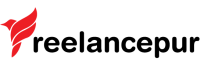




![How To Become Top Seller on Fiverr in [year] 4 Become a top seller on Fiverr](https://freelancepur.com/wp-content/uploads/2021/03/How-to-Become-Top-Seller-on-Fiverr-350x250.jpg)

![Tips to Get 5-Star Ratings on Fiverr [year] 6 Tips to Get 5-Star Ratings on Fiverr](https://freelancepur.com/wp-content/uploads/2021/05/Tips-to-Get-5-Star-Ratings-on-Fiverr-350x250.jpg)

![How To Become Top Seller on Fiverr in [year] 8 Become a top seller on Fiverr](https://freelancepur.com/wp-content/uploads/2021/03/How-to-Become-Top-Seller-on-Fiverr-75x75.jpg)