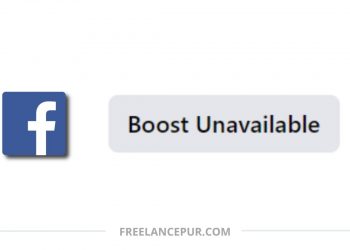The value of social media graphics is a thousand words. On social media, you need to design an image that can catch the viewer’s attention. It is important to make an image in a way that can help you share and click it. Your followers will like watching for the next amazing things you post. A graphic designer has no time to waste and this is the reason for an amazing creation, you need an efficient tool that can improve your performance.
The prime secret to producing these types of social media graphics is having several great design resources and templates like text styles, shapes, icons, and images. These templates are easily available and you need to message, match, and mix. If you want to get premium results then you need to pay premium prices. So, it is good to use efficient free apps to create your own professional and vibrant social media images. Some of the best tools are given below
Table of Contents
1. Canva
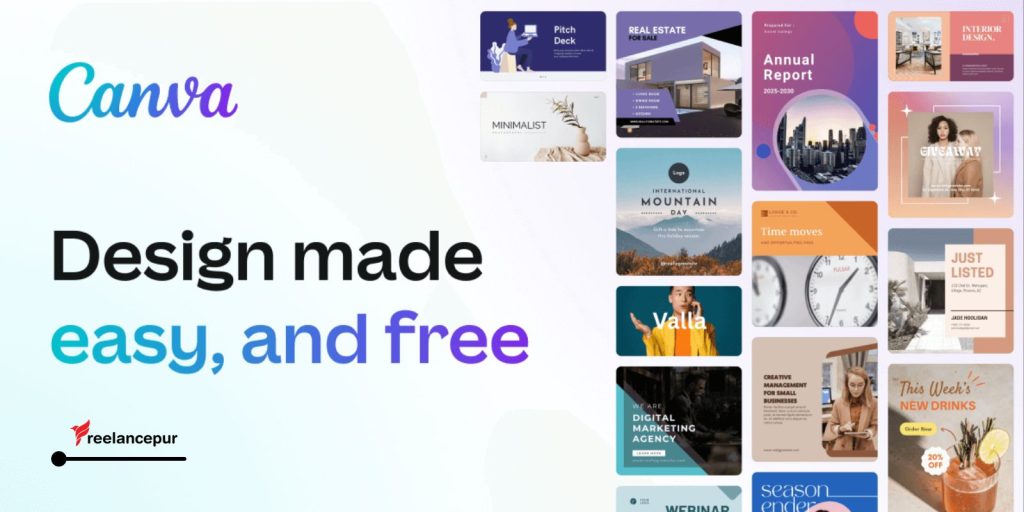
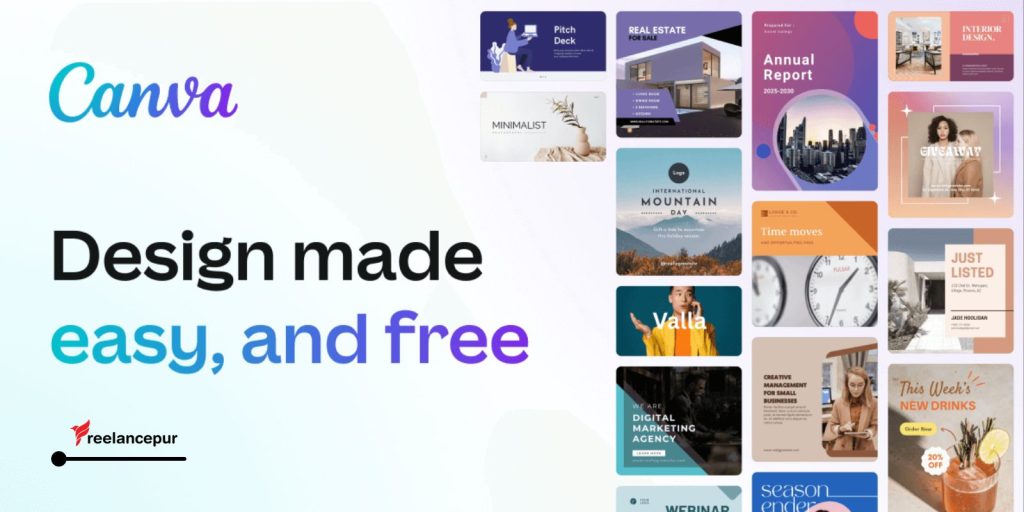
It is one of the most efficient and common tools for graphic design. You can get it online. To create an incredible design for infographics, event invites, office presentations, social media, and others, this is the best tool. For visuals on social media, you need to select from a layout range based on which platform you are utilizing.
You can design social media graphics for all media platforms like Instagram, Twitter, and others. It is an ideal tool that contains a simple drag-and-drop interface. It is good for relative beginners but with minimal effort, you can produce pro-quality assets.
You may need to work hard to customize some popular templates. It contains built-in preset sizes for different platforms including Pinterest, Facebook, Instagram, and others. It is a user’s user-friendly tool that is very easy to use.
2. GIFMaker.me
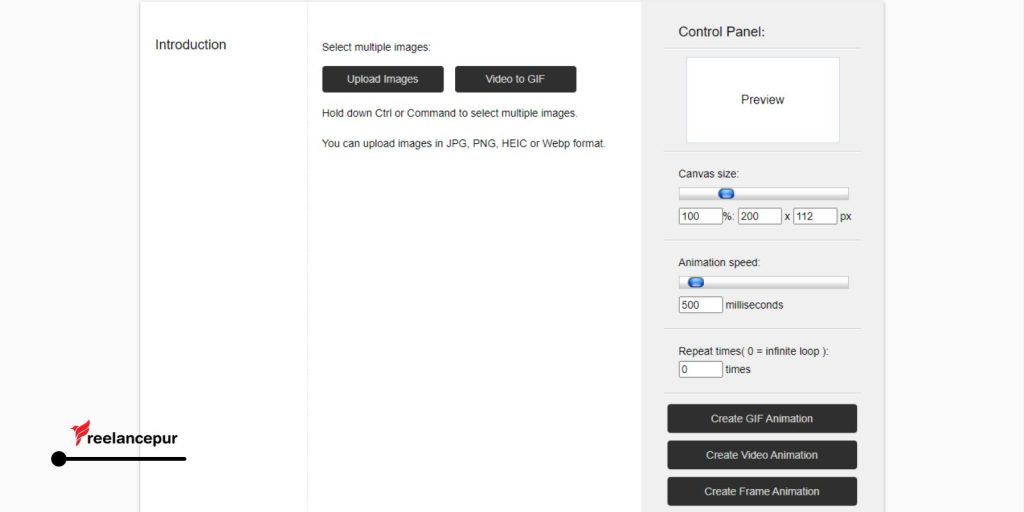
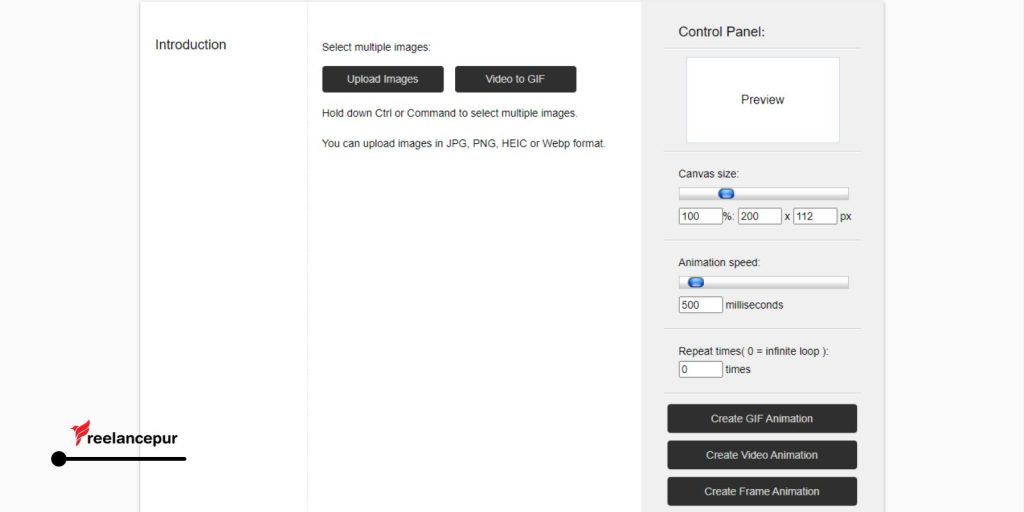
If your objective is to attain maximum traffic on social media or to get more and more followers, you need to use GIF. Instead of recycling famous GIFs, you can create your original GIF on social media. The use of GIFMaker.me is the right option that helps you create animated GIFs from images or videos with just a click. It does not need any registration because this tool is free.
Do not waste your time in learning the tool. It is as simple as you upload the picture for GIF. You will see a control panel and it helps preview the animated GIF. You can change repeat time, animation speed, canvas size, and many more.
3. Be Funky
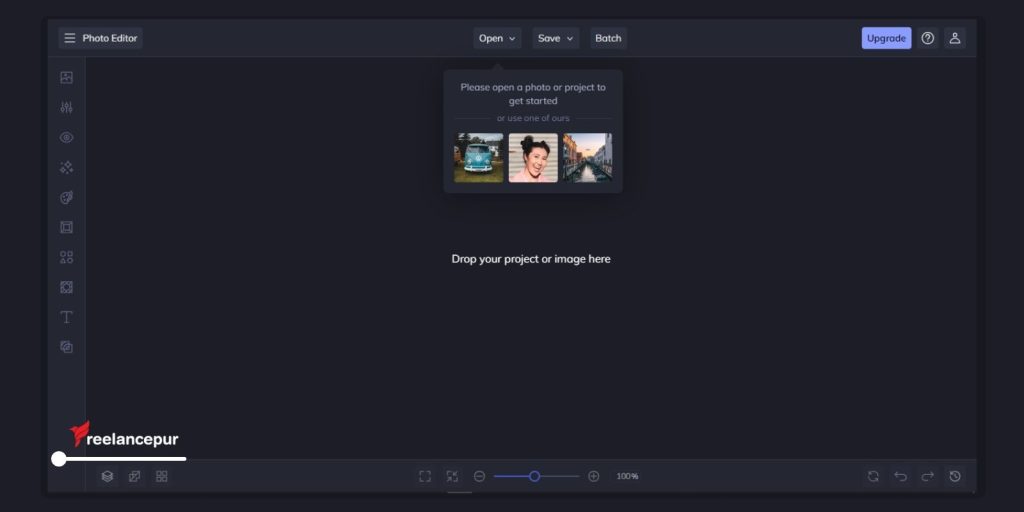
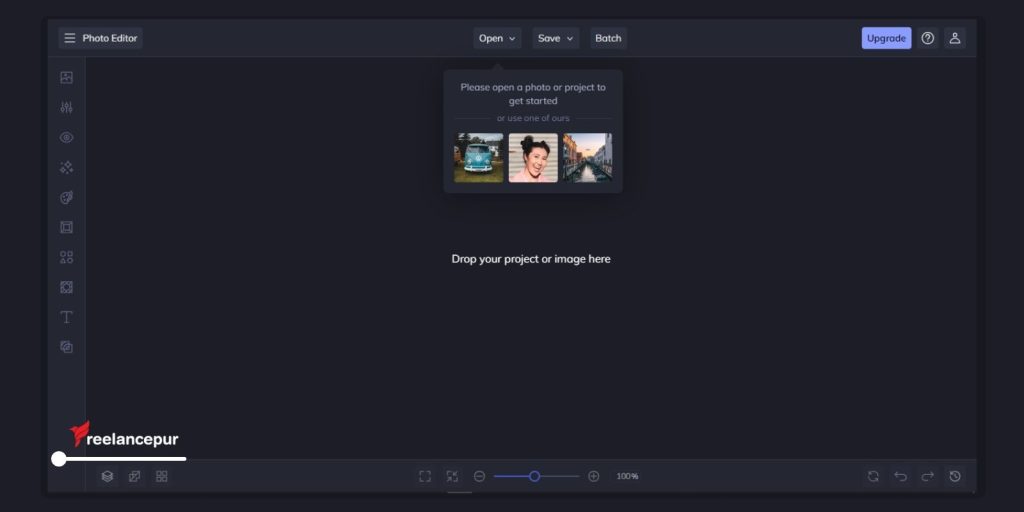
This is a photo editing tool that is available with easy-to-use options and lets you edit photos as a pro does. With the use of this tool, you can fix easily poor lighting, and common photography mistakes, enhance colors, and adjust angles. You can include text, frames, graphics, and effects in your images to improve their visuals.
Upload pictures from Dropbox, Facebook, Google Drive, and a computer. Now, you can start editing with this tool for your social media graphics. It offers several options for editing. You do not need any registration to use the tool because it is free for the users.
4. Meme Generator
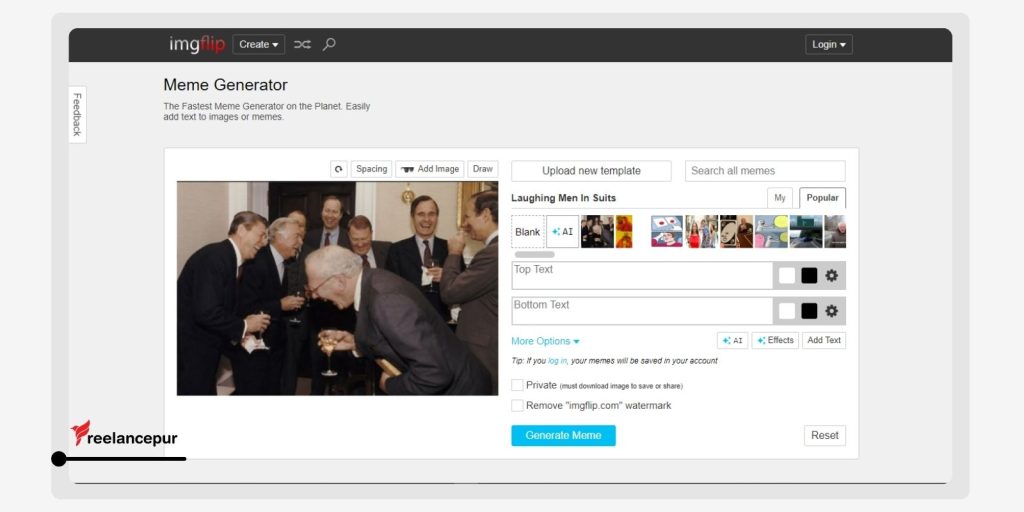
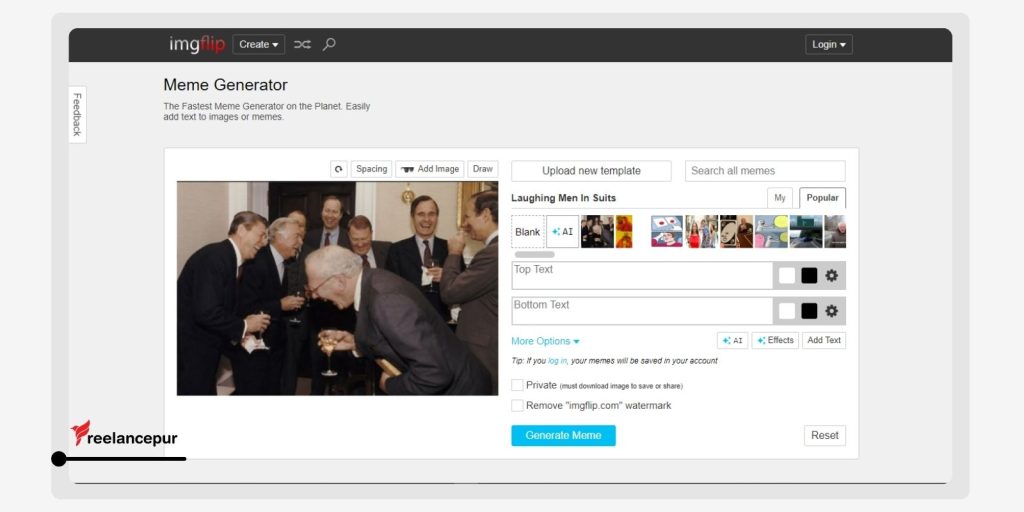
Memes are not as popular as these are used. Sharing an occasional meme will be entertaining for your social media followers. With the help of the Imgflip meme generator tool, you will be able to make high-quality memes with wonderful images.
It is a free tool that provides a broad range of existing meme characters. It adds text to deliver jokes and messages. You do not need to learn any techniques for using the tool. Graphic designing will not be as much difficult for you as before.
5. Snappa
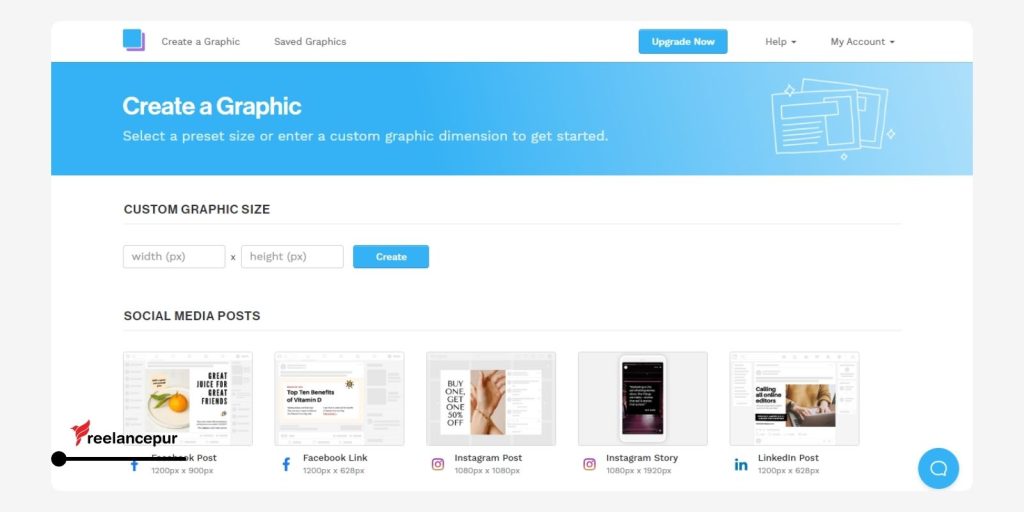
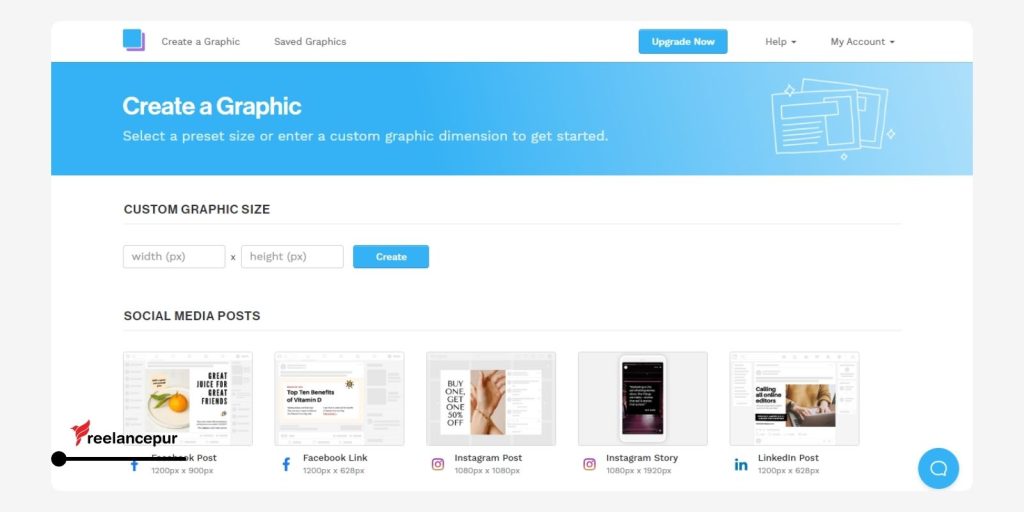
It is one of the best graphic tools that comes with modern specifications. From scratch, for creating social media visuals, you start by selecting a background from the list of colors, patterns, and stock images. Users have the option to upload the images for the background. It helps you add shapes, graphics, effects, and text to share on social media.
6. Word Swag
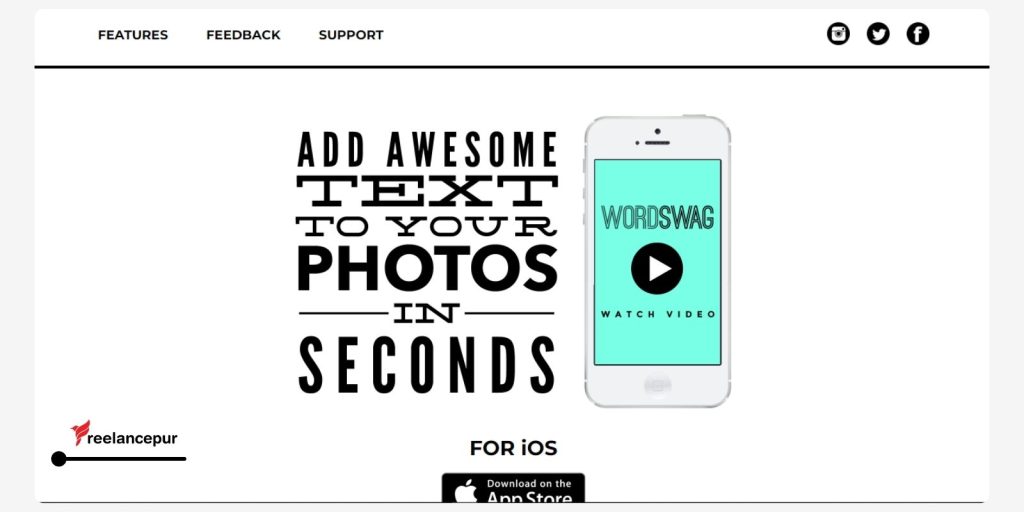
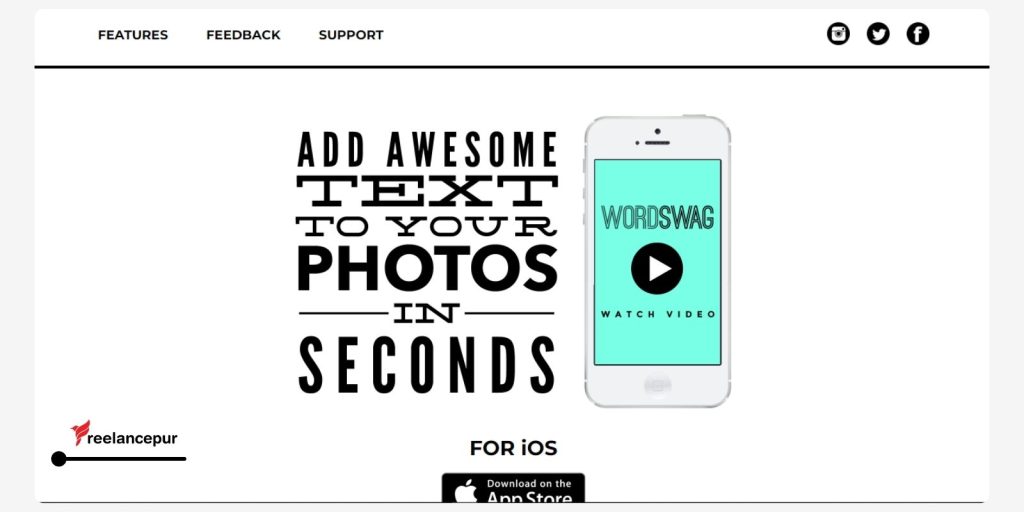
Developing custom social media graphics is not difficult for you in the presence of the Word Swag. It allows you to customize images to share with your followers on social media. This affordable tool helps you choose a wide variety of images.
7. Picovico
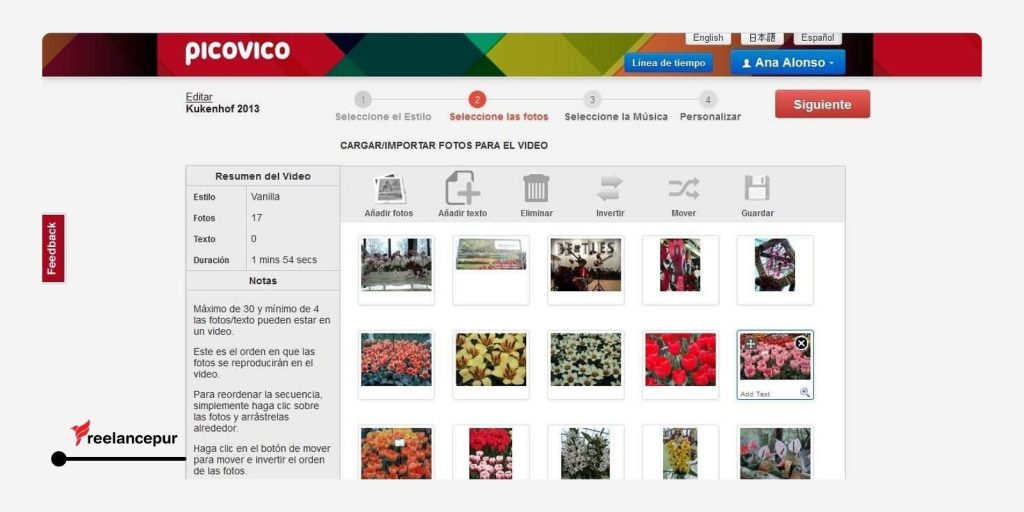
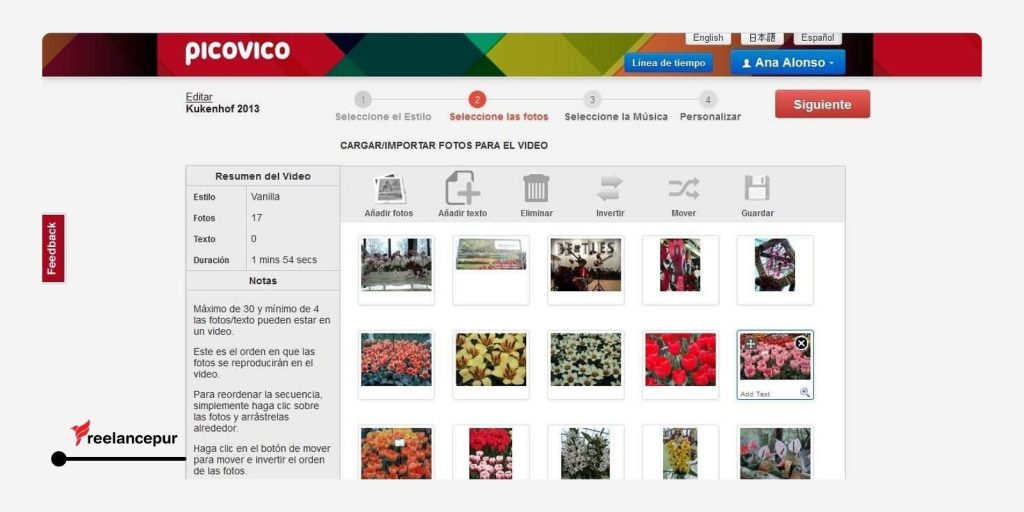
If you need to deliver a message via an attractive video then the choice of picovico is the right solution. It allows you to create your video without any cost. In this way, you can save your money and time. It comprises your text and photos to create a slideshow of videos. You can use this tool to add music and personalize the videos.
8. Infogram
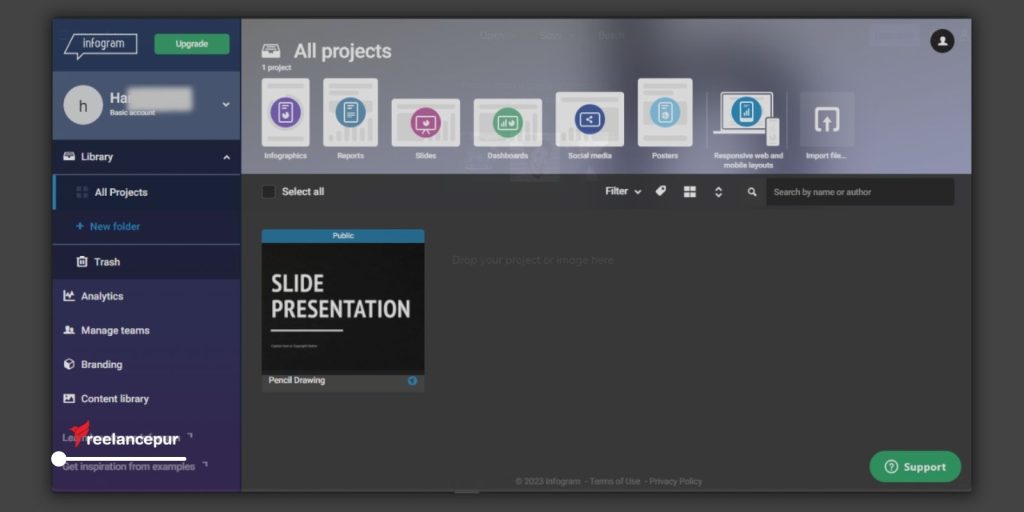
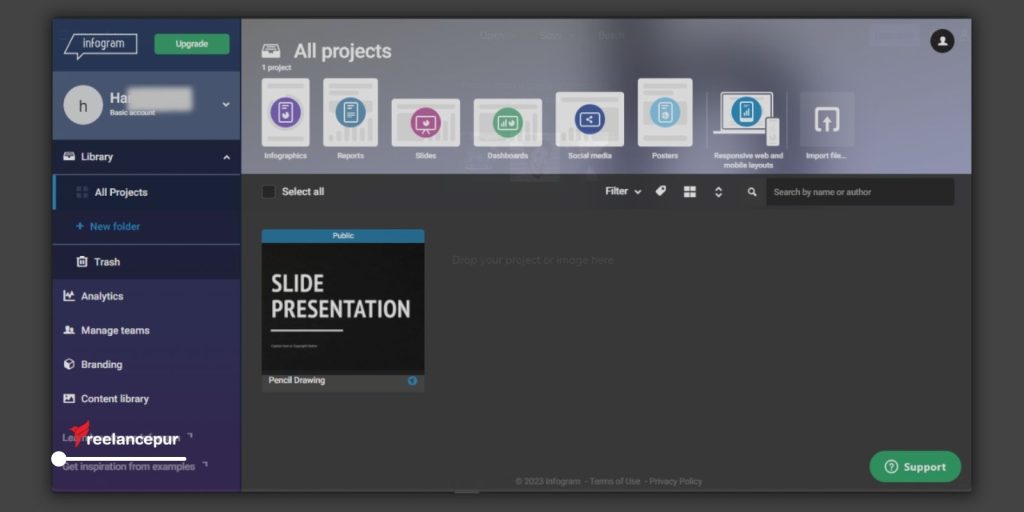
To share visual content, social media is an excellent channel. Users can care about interesting data and stats with their followers. So, instead of sharing those things in the form of text posts, you can design them in the form of charts and custom infographics. It allows you to create maps, charts, and infographics.
9. QoutesCover.com
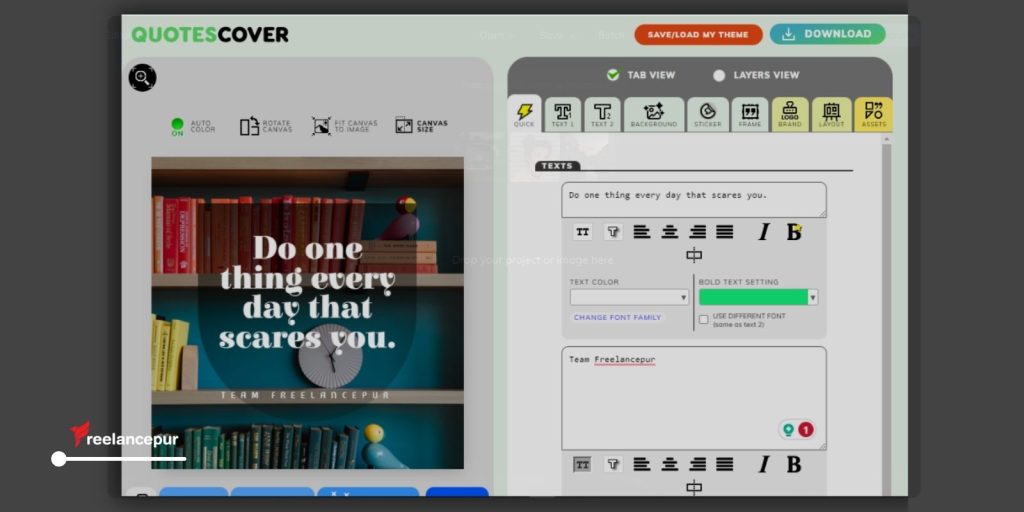
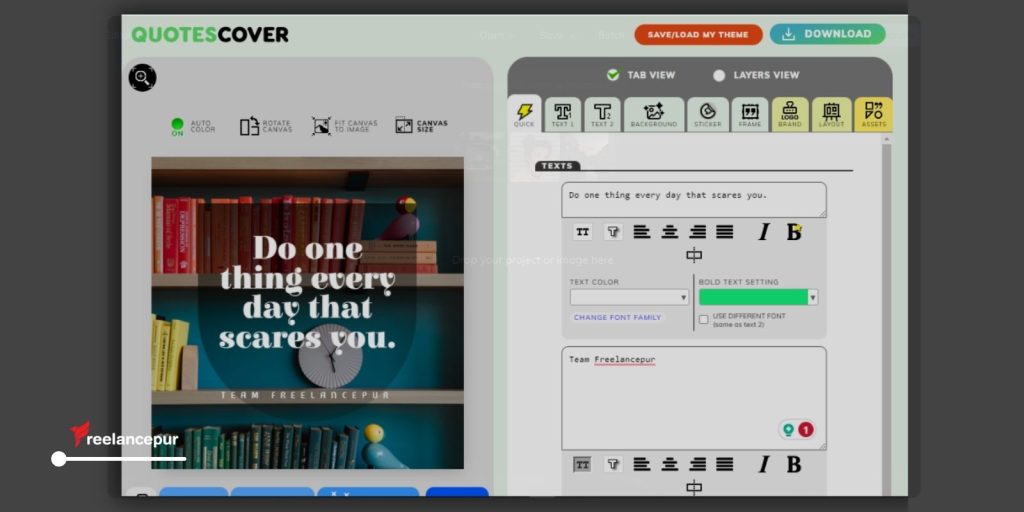
You will love to come up with original jokes and quotes to entertain your followers on social media. It engages the audience and you can get more audience by inspiring them with sayings and quotes. This is a user-friendly tool that is very easy to access online. You do not need any special skills to operate this tool. It increases the convenience of the users.
10. Piktochart
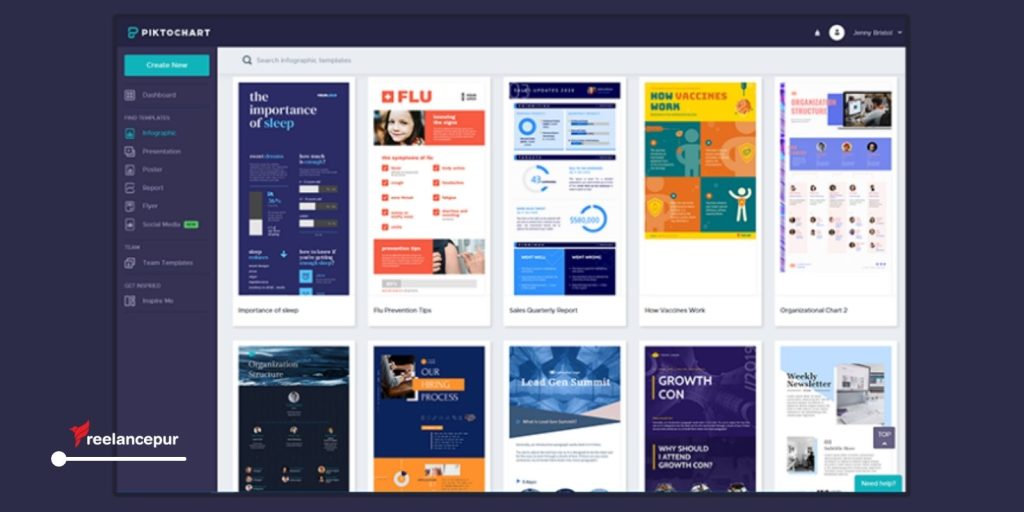
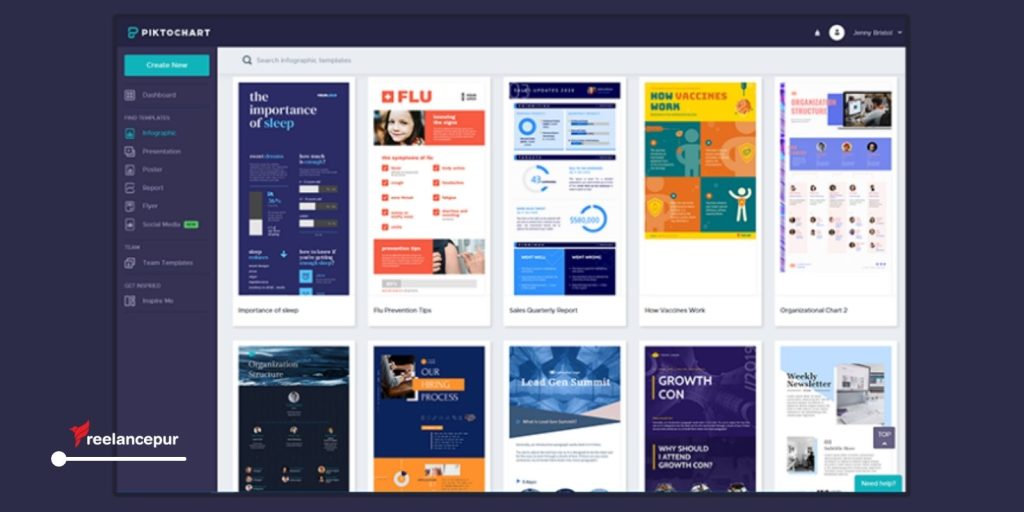
Do you want to share some interesting facts with your followers? It is good to intrigue them with infographics. It customizes your professional quality templates. This tool helps share the most intriguing info and facts. It will be a great option for you because, with the help of this tool, you will be able to make maps, charts, and graphics. These things and tools are beneficial for your social media graphics.
Conclusion
The above-given list of the best tools will help you to utilize to develop shareable social media graphics. With the assistance of these tools, you can share your ideas and deliver your messages in a captivating and creative manner.
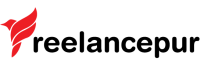






![Freelancing Guide Pakistan [year] 26 Ask yourself why do you want to be a freelancer.](https://freelancepur.com/wp-content/uploads/2020/11/EmeitsxW8AAddow.jpg)

![Best Budget Laptops For Freelancers in [year] 28 Best-Budget-Laptops-For-Freelancers](https://freelancepur.com/wp-content/uploads/2021/05/Best-Budget-Laptops-For-Freelancers-75x75.jpg)
![Best Freelance Websites for Video Editors in [year] 29 Freelance Websites for video editors](https://freelancepur.com/wp-content/uploads/2021/04/Best-Freelance-Websites-for-Video-Editors-75x75.jpg)

![Best Budget Laptops For Freelancers in [year] 31 Best-Budget-Laptops-For-Freelancers](https://freelancepur.com/wp-content/uploads/2021/05/Best-Budget-Laptops-For-Freelancers-120x86.jpg)