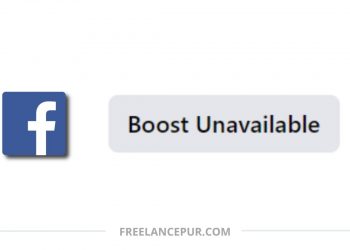One of the best video editing tools for video editors is available at very nominal prices nowadays, these video tools have multiple functions available for users depending on the requirement and preferences of users. However, users must be aware of the functionalities and features being offered by these best video editing tools for video editors. Getting one of the best video editing software is very easy however one should know the specialty and use of these best Best Video Editing Tools available out there in the market.
Table of Contents
1. Adobe Premiere Pro
If you are looking for easy-to-use and pocket-friendly video editing software Adobe Premiere Pro tops the list, Adobe Premiere Pro is available for both platforms Mac and Windows, and justifies the value for its cost. The software supports multiple video formats such as 4k, 8k resolutions, and VR Formats. The level of control and accuracy that is provided by Adobe premiere pro’s editing and trimming tools is commendable. This tool is widely used by many professionals across different platforms such as YouTube, broadcasts, advertisements, short films, movies, etc. Videos for working can be imported from a variety of sources and auto-synchronization will enable you to handle multiple angle shots. There are several other options such as the keyboard can be customized and remote team working can be done through Adobe Premiere Pro. Additionally Adobe Premiere Pro is a part of Adobe Creative Cloud that will give you a wide range of tools such as motion effects, After Effects, etc.
Download: Here
2. CyberLink PowerDirector 365
Now CyberLink PowerDirector 365 is not only limited to Windows users as it is finally launched for Mac users as well, however, the Windows version of CyberLink PowerDirector 365 has more options as compared to the Mac version but still, the Mac version is worthwhile. CyberLink PowerDirector 365 is equipped will all advance video editing functions that are easy to use. Moreover, CyberLink offers a variety of versions of PowerDirector such as PowerDirector Ultra which is priced at 99 USD, and PowerDirector Ultimate at 139 USD and these are one-time subscriptions. However, PowerDirector 365 is configured with Shutter Shock providing you access to free music and video editing plugins but PowerDirector 365 requires an annual subscription.
Download: Here
3. Final Cut Pro X
Final Cut Pro X is highly recommended and one of the best video editing tools out there for video editors However it is only restricted for MAC users. Final Cut Pro X is compatible with the Apple platform and supports functionality with iTunes and Apple photos. Apart from its user-friendliness multiple unique features such as a magnetic timeline, a variety of effects, grouping and organization tools, and audio editing are available. Final Cut Pro X is equally comparable to CyberLink PowerDirector 365 and Adobe Premiere Pro. However, its only drawback is that it is not available for Windows users.
Download: Here
4. Hitfilm Express
Hitfilm Express also provides unique and useful functionality to video editors as it is equipped with a variety of features and add-ons. It also enables you to create videos and films with 3d effects, Moreover, Hitfilm is very good for YouTube videos as it gives an option to directly upload videos. The best part is that it provides free features such as Support for 4K video 360-degree video editing, and countless effects as compared to other software out there that charge for these. Hitfilm Express is compatible with both Windows and Mac platforms and is completely free however the number of add-ons can be purchased as per the requirements of the user.
Download: Here
5. Adobe Premiere Elements
Adobe Premiere Elements is also an amazing video tool supported by both mac and Windows. This software is also compatible with 4k Videos. Moreover, It is equipped with artificial intelligence technology which makes it quite easy to perform editing even for new editors. We have listed this as the fifth position because it lacks certain features such as 360-degree video editing and is not compatible with Multicam editing. Overall it is a very good choice for video editing.
Download: Here
6. Corel VideoStudio Ultimate
Corel VideoStudio Ultimate makes its place in one of the best video editing tools for video editors because of its easy-to-use interface and pocket-friendly prices. However, it is only available for Windows users. This software is comparatively cheap and will provide all the required functionality for video editing. Apart from basic functionality it also caters to advanced functions such as its support for 3D, 360 degrees, 4K resolution support, music library support, and music library. Corel Video Studio Ultimate is surely an amazing option for newbies with a budget price range.
Download: Here
7. Filmora
Filmora is also one of the best pocket-friendly options for newbies and enthusiasts. The best part is that it has a lot of free stuff such as royalty-free music, sound effects, and video effects and it surely helps YouTubers to generate royalty-free stuff. If you are a Youtuber then Filmora will surely prove to be an amazing tool for you. Filmora has also incorporated some updated stuff like color matching, motion tracking, and keyboard shortcuts.
Download: Here
8. DaVinci Resolve 17
DaVinci Resolve 17 is available for Windows, Mac, and Linux, platform users. DaVinci Resolve 17 is a professional-level tool that requires proper learning and hands-on experience if you want to utilize its benefits, this program is equipped with a number of high-level and advanced features are require proper computational power and graphic card support for proper execution. Undoubtedly DaVinci Resolve 17 is one of the best video editing tools due to its countless advanced features for professional video editors.
Download: Here
9. Shotcut
Shortcut was initially launched for Linux and later it was offered for Windows and Mac users. The best part is that it is completely free and has a number of options for users. There is a good collection of effects and filters from which users may choose. It is easier to import media files on it and it also supports direct streaming functionality. I believe that getting so much functionality without any cost is surely a win-win situation for video editors.
Download: Here
10. Pinnacle Studio
Pinnacle Studio is a perfect choice if you want to lie in between professional tools and free tools as this tool is available at reasonable pricing. Apart from a user-friendly interface, it offers a lot of free titles, templates for your videos, color editing tools, motion features, and time remapping. If you are a beginner, you should definitely try Pinnacle Studio.
Download: Here
Bottom Line
I believe video editing is a growing field and will continue to grow as the upcoming era is getting digitized. There are a lot of available options out there as video editing tools. We believe that no tool can be regarded as the best video editing tool for video editors because it is subjective to the user and his or her demand. The best video editing tool is one that will support your requirements, Therefore we believe that the first thing is to get an understanding of your requirement, and then after reading this blog, you will surely have a better idea about the features of the available best options that will help you to decide the best tool based on your requirements.
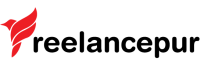


![Best Freelancing Websites For Beginners [year] 2 best freelancing websites for beginners](https://freelancepur.com/wp-content/uploads/2023/11/best-freelanicing-websites-for-beginners-350x250.jpg)
![Best Freelance Websites for Video Editors in [year] 3 Freelance Websites for video editors](https://freelancepur.com/wp-content/uploads/2021/04/Best-Freelance-Websites-for-Video-Editors-350x250.jpg)
![Best Budget Laptops For Freelancers in [year] 4 Best-Budget-Laptops-For-Freelancers](https://freelancepur.com/wp-content/uploads/2021/05/Best-Budget-Laptops-For-Freelancers-350x250.jpg)
![Best Chrome Extensions for Graphic Designers [year] 5 An image displaying chrome logo with extensions with text for graphic designers](https://freelancepur.com/wp-content/uploads/2023/08/best-chrome-extensions-for-graphic-designers-350x250.jpg)
![Why Freelancers Need a VPN in [year] 6 Why freelancers need VPN](https://freelancepur.com/wp-content/uploads/2020/12/Why-Freelancers-Need-VPN-350x250.jpg)
![Best Chrome Extensions for Freelancers [year] 7 Best Chrome Extensions for freelancers](https://freelancepur.com/wp-content/uploads/2021/01/best-chrome-extensions-freelancers-350x250.jpg)
![Best Chrome Extensions for Freelancers [year] 8 Best Chrome Extensions for freelancers](https://freelancepur.com/wp-content/uploads/2021/01/best-chrome-extensions-freelancers-75x75.jpg)
![Why Freelancers Need a VPN in [year] 9 Why freelancers need VPN](https://freelancepur.com/wp-content/uploads/2020/12/Why-Freelancers-Need-VPN-75x75.jpg)

![Best Budget Laptops For Freelancers in [year] 11 Best-Budget-Laptops-For-Freelancers](https://freelancepur.com/wp-content/uploads/2021/05/Best-Budget-Laptops-For-Freelancers-120x86.jpg)