Freelancing has created a huge impact, and amidst the pandemic, there comes an immersive boom in the freelancing industry. Freelancers use several apps for assistance in their daily schedule. Here is the roundup of the top best apps freelancing apps that freelancers would love to use to add more productivity to their work.
Table of Contents
1. Zoom
In a bid to make your freelancing journey a successful ride, you always need to understand the client’s requirements in a more subtle way. This is where the videos come in the place because they are the best way to tell a story. Zoom provides you a platform for arranging visual meetings and online video chat. Conference Rooms and Video Webinars in the application are the areas where you can bring your freelancing career an entirely new outlook. Zoom is available for both users, iOS, and Android.
2. Evernote
It goes without saying that sometimes Freelancers find themselves in a multitasking environment. Evernote lets you organize your ideas and keep you posted after time intervals. The in-app feature Web Clipper allows users to save websites online while browsing. Users can find notes easily via a quick search. The app can be found on iOS and Android.
3. Dropbox: Cloud Storage
Dropbox’s space brings together the cloud content and your files together. The app lets users access your team’s work from your computer, mobile, or any web browser. It can integrate with other utility apps that freelancers need most. It also enables users to access centralized team content for better collaboration with the client. You can download it from Android and iOS.
4. Zapier
Automation always enhances productivity and freelancers undoubtedly need it most of the time. Zapier brings the easiest way to automate and integrate your project with other important apps. Zapier moves information between different apps automatically and helps you to focus on your project.
5. Trello
Trello has been the leading choice for working in remote environments. You might be dealing with your client in specific day hours and afraid of missing something out. Trello has the solution to such problems, its features include Trello boards, Cards, and Lists. The high priority tasks can be streamlined and assigned to their respective deadlines. The app can be found on both, Android and iOS.
6. Be Focused
Be Focused is one of the apps that aim to retain your motivation and focus while working on freelancing projects. You can track your progress on the basis of a custom period, i.e. days, weeks, or months. It provides full synchronization between multiple devices, iPad, iPhone, and Mac. Be Focused allows you to break up your tasks into separate phases with their dedicated time slots. The app is available for download on iOS.
So, these were the apps that freelancers can use in their daily life to get more out of their busy routines. These apps will not only help them remember their tasks but can also help in maintaining the quality of their work.
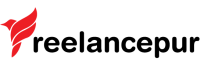

![Best Apps for Freelancers [year] 1 Apps for freelancers](https://freelancepur.com/wp-content/uploads/2021/04/Best-Apps-for-Freelancers-750x375.jpg)
![Best Freelancing Websites For Beginners [year] 2 best freelancing websites for beginners](https://freelancepur.com/wp-content/uploads/2023/11/best-freelanicing-websites-for-beginners-350x250.jpg)
![Why Freelancers Need a VPN in [year] 3 Why freelancers need VPN](https://freelancepur.com/wp-content/uploads/2020/12/Why-Freelancers-Need-VPN-350x250.jpg)

![Best Chrome Extensions for Freelancers [year] 5 Best Chrome Extensions for freelancers](https://freelancepur.com/wp-content/uploads/2021/01/best-chrome-extensions-freelancers-75x75.jpg)
![Best AI Writing Tools for Freelancers in [year] 6 Best AI writing tools for freelancers](https://freelancepur.com/wp-content/uploads/2023/11/best-ai-writing-tools-120x86.jpg)


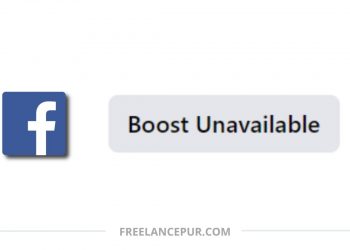
I would add one more app to the list: kanbantool.com . Have you tried it? It’s a project management tool. It has a time tracking feature, it also works great as a collaboration tool. I find it very useful in my freelancing work.